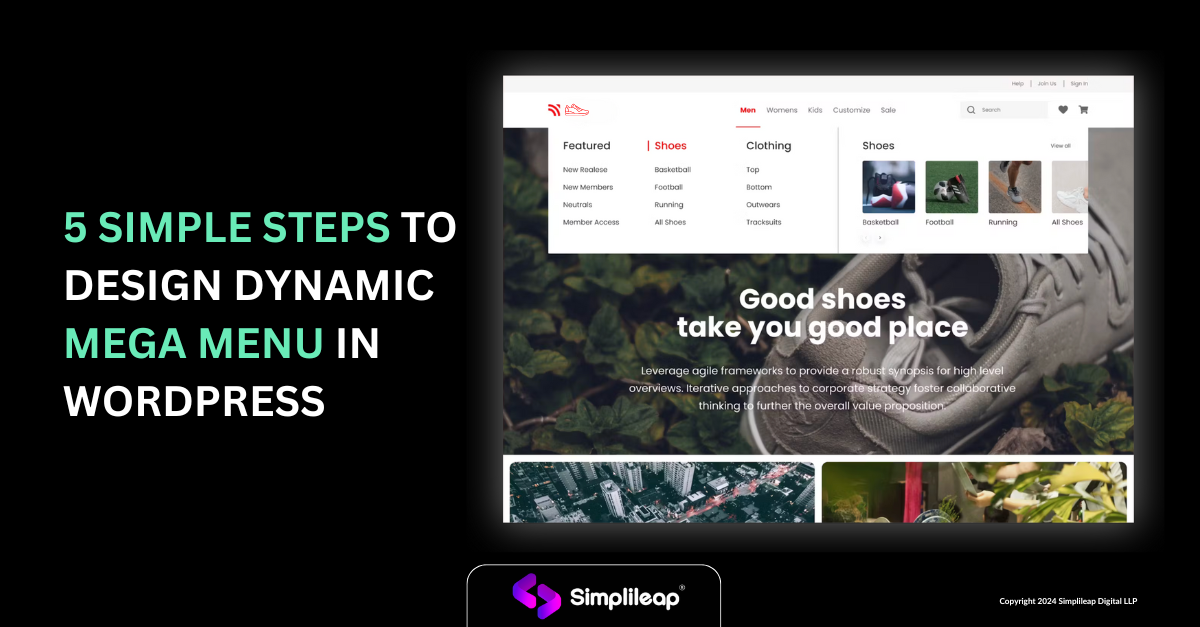
Why MEGA MENU?
It is important for a WordPress website to have a mega menu as the site will need to have a smooth functioning to ensure that the users can find whatever they are looking for quickly and easily. If the content is arranged well, then the visitors will not have a problem when it comes to accessing what they want.It also makes it easier for visitors to locate the information they are looking for and lowers bounce rates. Flexible and responsive, the Mega Menu upgrades both usability and style, enhancing your site’s appeal and ease of use across any kind of device.
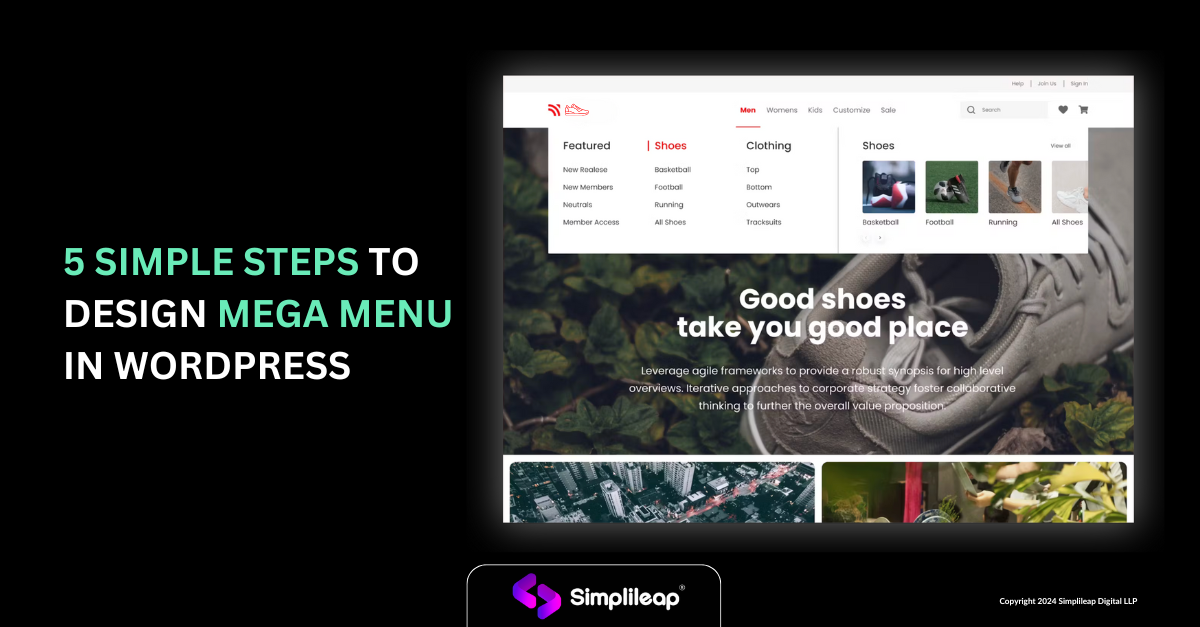
Here are the 5 steps below to design mega menu in WordPress website
Note: Elementor must be Installed and Activated before following all the below steps.
Step 1: Install and Activate ElementsKit Plugin
Log in to your WordPress Admin Dashboard – Navigate to Plugins – click on add new plugin – search for ElementsKit Elementor addons – install and Activate the plugin.
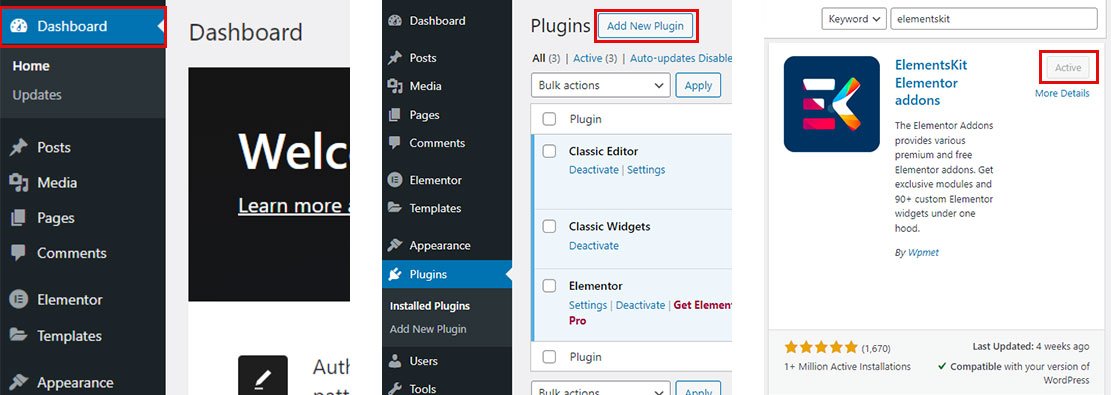
Step 2: Activate Mega Menu
On your Dashboard – Click on Elementskit in the panel – Activate all the steps – Click on Modules tab – Turn on Mega menu.
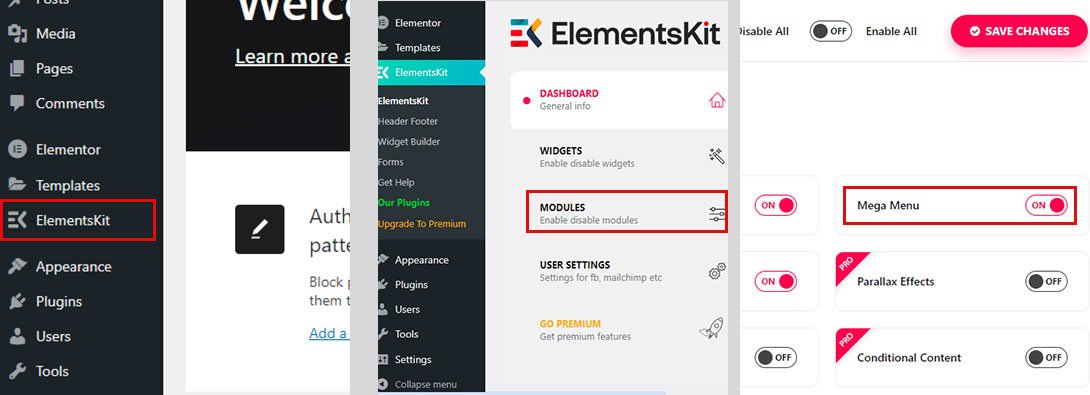
Step 3: Enable Mega Menu in the Menus
On your Dashboard – click on Appearance – Menus – create a new menu or select the Existing menu – click on the toggle for the mega menu to be Activated and click on Save menu.
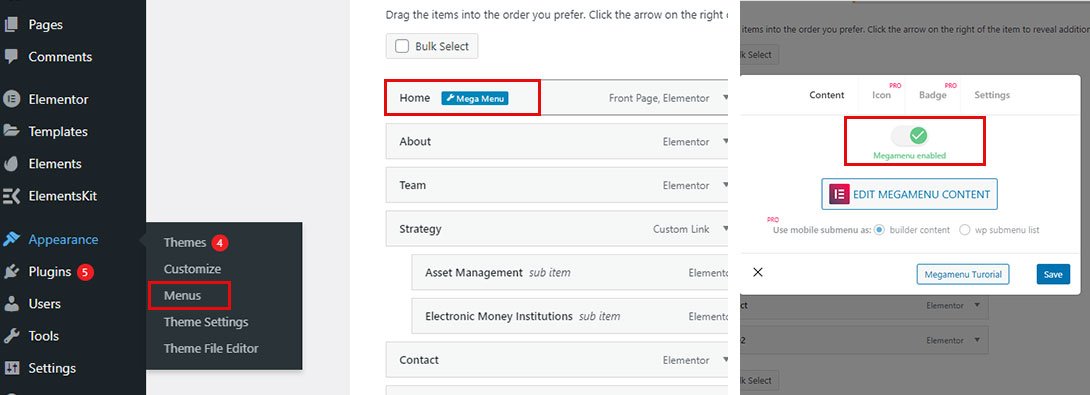
Step 4: Configure Mega Menu Settings
Dashboard – Appearance – Menus – Hover on the top of the menu item to design mega menu- click on the symbol it’s showing Mega Menu – once the Popup appears enable the toggle in the Content tab and click on settings tab and keep as per your header width for the mega menu and click save.
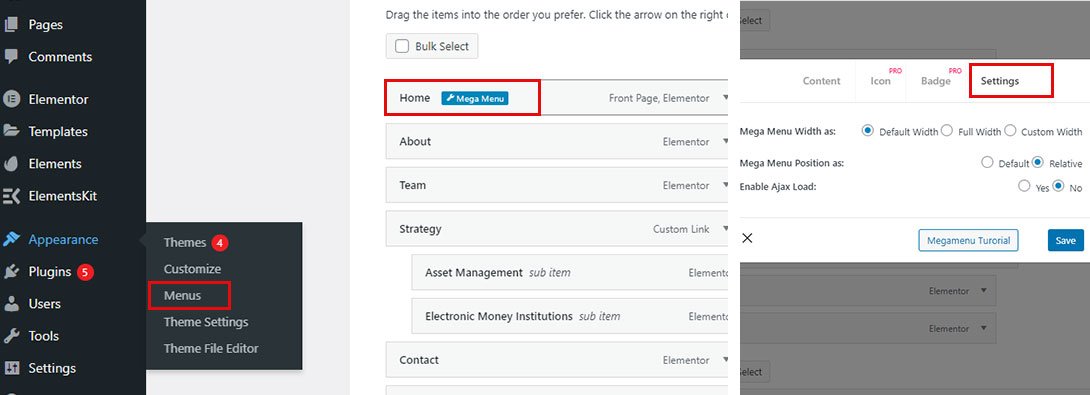
Step 5: Design your Mega Menu
On the Popup After making changes in the settings – click on the EDIT MEGAMENU CONTENT button the elementor editing mode will open and make your custom design for the menu item or import any of your design sections and click on save. Your megamenu is ready.
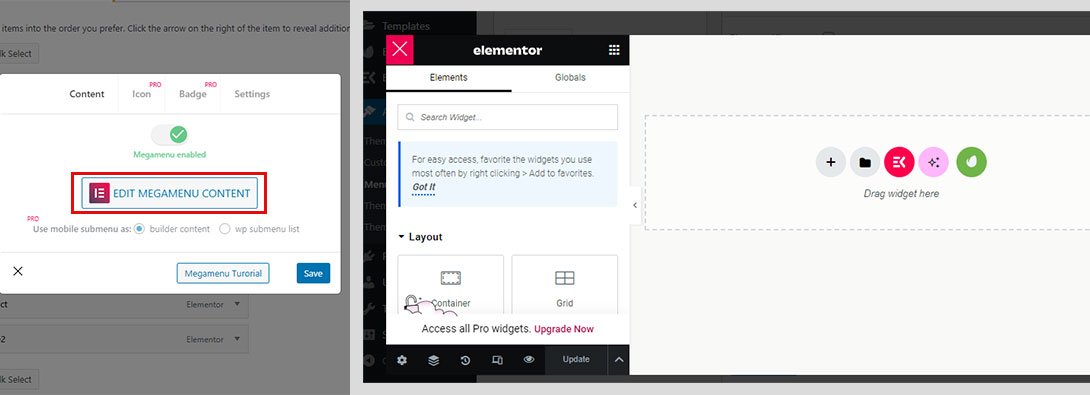
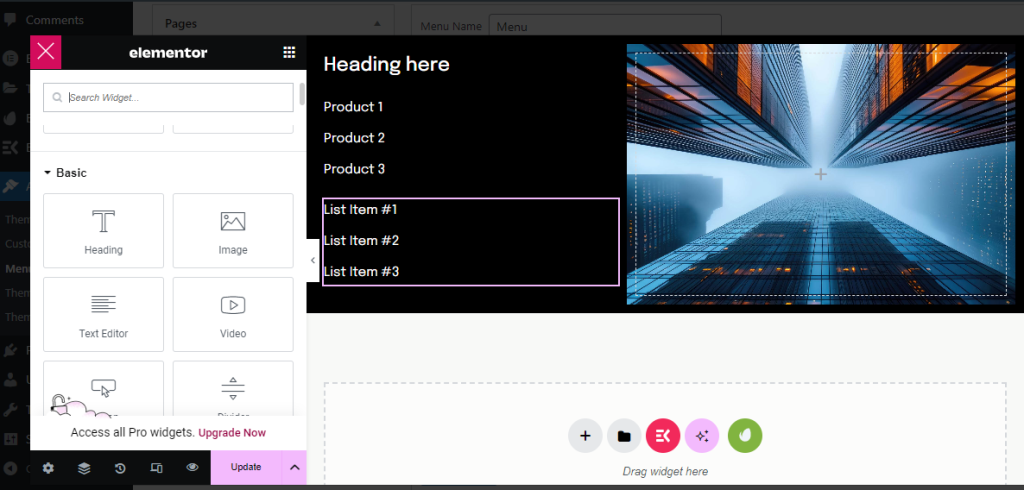
Preview and Adjust : After the design has been updated, navigate to the front end of your website to see your Mega Menu Design. Hopefully, by now you are able to design a custom and beautiful Mega Menu using the ElementsKit Plugin.to display the mega menu for other menu items, follow the same procedure.
For any further queries regarding Mega Menu, feel free to reach out to us at info@simplileap.com.

I am a proficient Full Stack Designer and Developer with extensive experience in creating visually stunning and highly functional websites. My expertise spans across front-end design, as well as back-end development.

